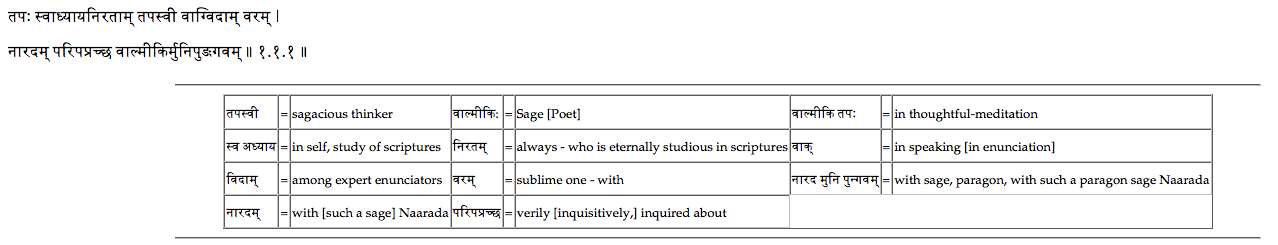I posted the question here How to Convert XeTeX to HTML However I tried something different so decided to ask the issues with the results as a new question. So far my XeTeX file is nicely getting concerted to HTML, thats nice :) I am attaching screenshot of PDF and HTML file. the table format did not come at all in the HTML.
Image one is HTML and image 2 is pdf output. minimum example can be found of the previous post link given above.
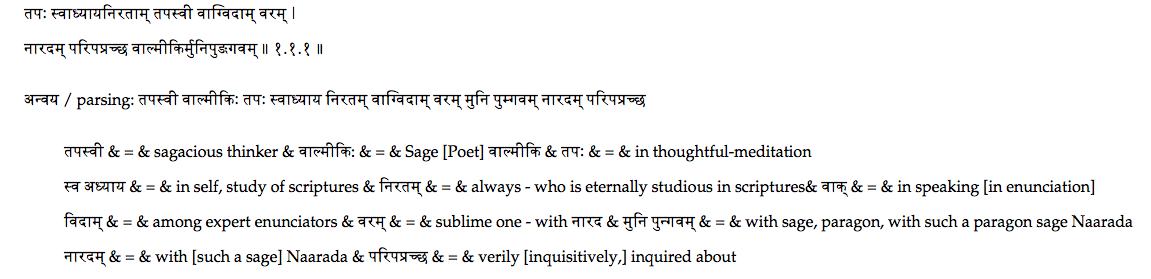
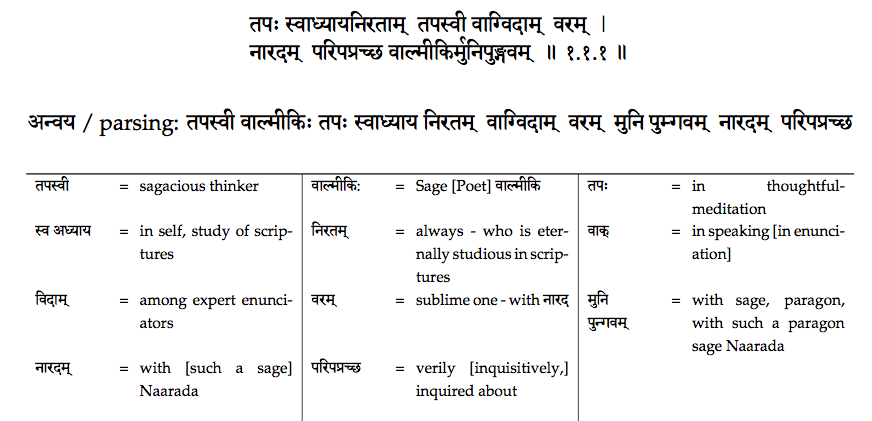
This is the command I ran pandoc --from latex 001.tex --to html --standalone --output 001.html
I hope its something in my code than latex limitations. I would greatly appreciate your help.