I'm using a custom class file.
My main file looks like this:
\documentclass[12pt,a4paper]{thesis}
\begin{document}
\frontmatter
\pagenumbering{alph}
\pagenumbering{roman}
\clearpage
\cleardoublepage
\tableofcontents
\clearpage
\listoffigures
\clearpage
\listoftables
\mainmatter
\part{test}
\input{test}
\end{document}
If I put this in my test.tex it does work:
\chapter{test}
\label{chapter:test}
test
When it becomes more text (lets say 40x the word "test") I get the error stated in my question title.
To test it I brought my class file down to this:
\ProvidesClass{thesis}
\NeedsTeXFormat{LaTeX2e}
% Based on the memoir class
\DeclareOption*{\PassOptionsToClass{\CurrentOption}{memoir}}
\ProcessOptions
\LoadClass{memoir}
I'm totally confused what is causing my error now.
This is the complete error:
! pdfTeX error (font expansion): auto expansion is only possible with scalable
fonts.
\AtBegShi@Output ...ipout \box \AtBeginShipoutBox
\fi \fi


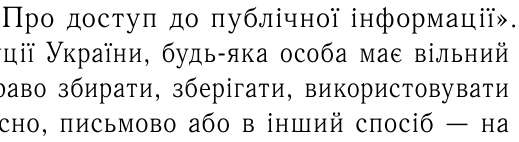
initexmf --mkmapsmade the problem go away.