Fonts
You could use TeX Gyre Termes, Times or txfonts. They are similar to Times New Roman (if you want to look at other fonts you should hunt for a similar serif font, see e.g. http://www.tug.dk/FontCatalogue/seriffonts.html). Fonts are loaded and activated for a document by loading the package for the font via \usepackage. You probably want to use them with T1 encoding and to do this you should use \usepackage[T1]{fontenc} (see Why should I use \usepackage[T1]{fontenc}?).
So, for TeX Gyre Termes you'd use:
\usepackage[T1]{fontenc}
\usepackage{tgtermes}
For Times:
\usepackage[T1]{fontenc}
\usepackage{mathptmx}
For txfonts:
\usepackage[T1]{fontenc}
\usepackage{txfonts}
Font size
To get 11pt font size simply add 11pt as an option to \documentclass, so if you're using the article document class you'd use \documentclass[11pt]{article}.
Example
The following is an example to illustrate one font. I use the package lipsum to get example text.
\usepackage[T1]{fontenc}
\documentclass[11pt]{article}
\usepackage{tgtermes}
\usepackage{lipsum}
\begin{document}
\lipsum
\end{document}
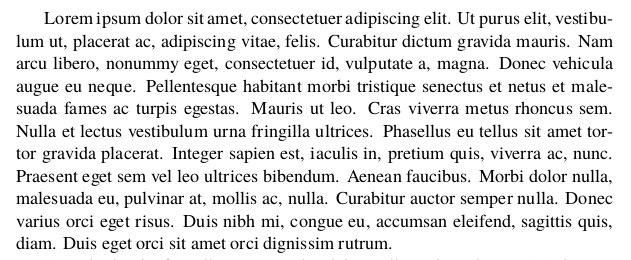

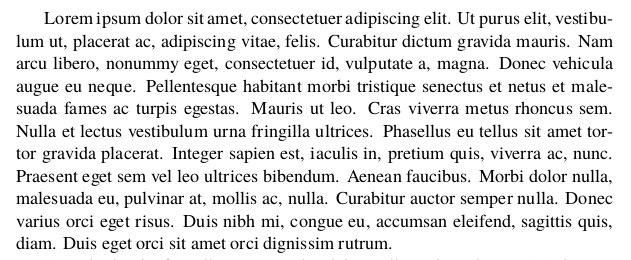
mathptmx, which you can specify together with an11ptdocument class option.