I want to place two texts in a box with dimensions of 100*\textwidth, one in the center and one at the top or bottom using standard LaTeX without packages. I achieved this using tabular as follow:
\documentclass{article}
\usepackage{xcolor}
\begin{document}
\begin{center}
\fbox{
\parbox{\textwidth}{
\centering\begin{tabular}{c}
\textbf{\large }\\[2cm]
\textbf{\huge This is a title}\\[2cm]
\textbf{\large This is a small text}
\end{tabular}
}
}
\end{center}
\end{document}
I want to know is there a simpler way for this? e.g. using \parbox and \raisebox? I tried to generate it using \parbox, but after adding the second text, the center text no longer stays centered. same problem using vbox (I know how to fix it using \phantom or \setbox but I am looking for a clean way)
\documentclass{article}
\usepackage{xcolor}
\begin{document}
\fbox{
\centering\vbox{\vskip 2cm
\mbox{\textbf{\huge This is a title}}
\vskip 2cm
\mbox{\textbf{\large This is a subheading}}
}
}
\end{document}

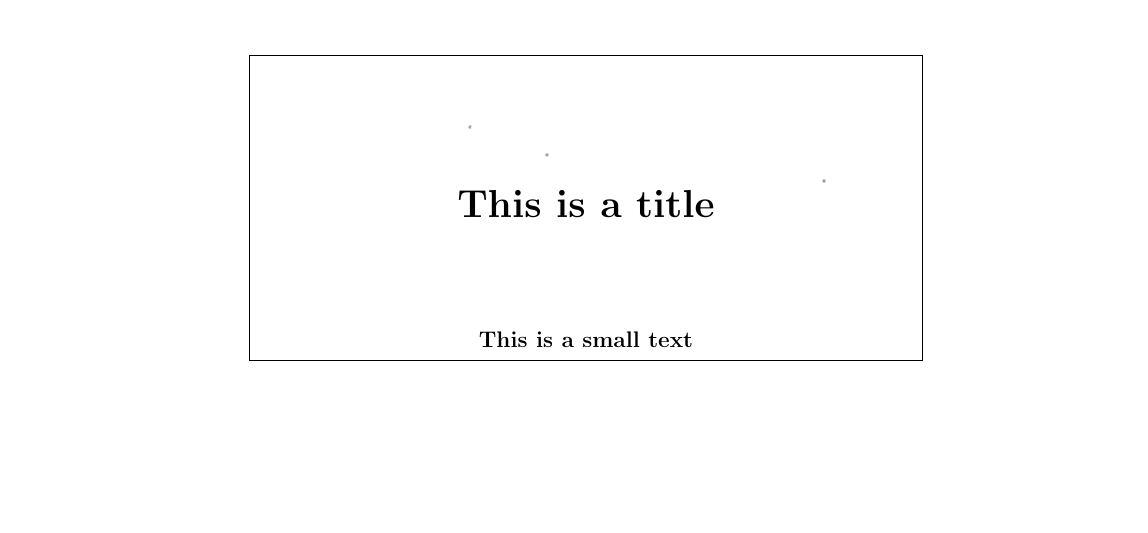
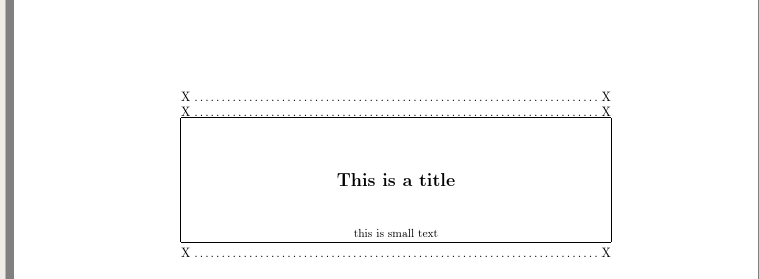
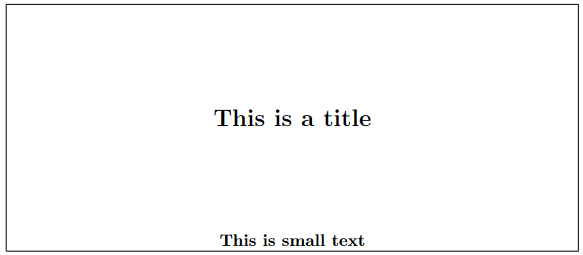
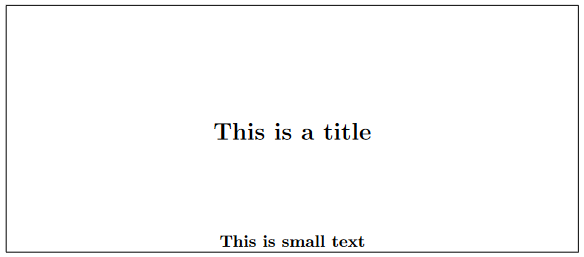
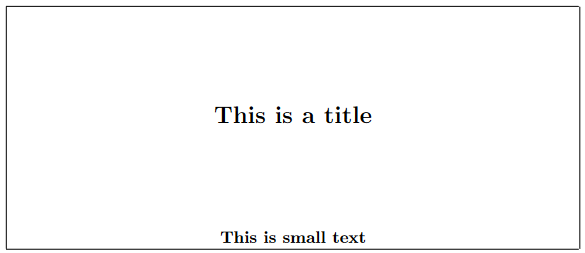
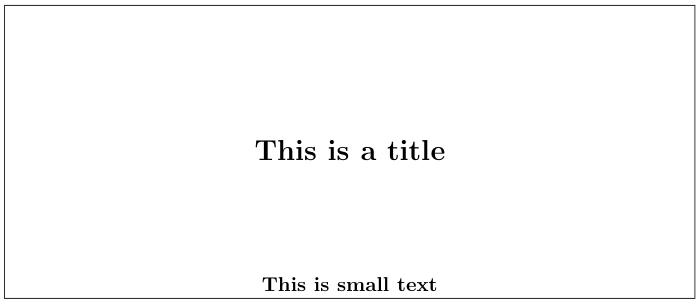
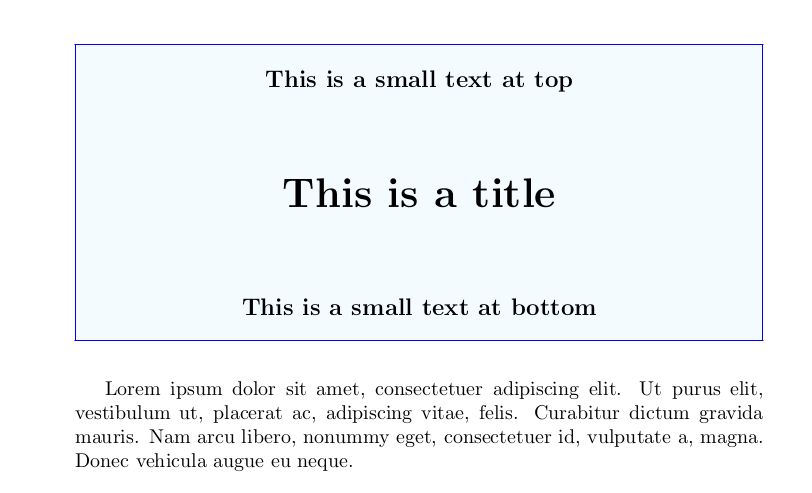
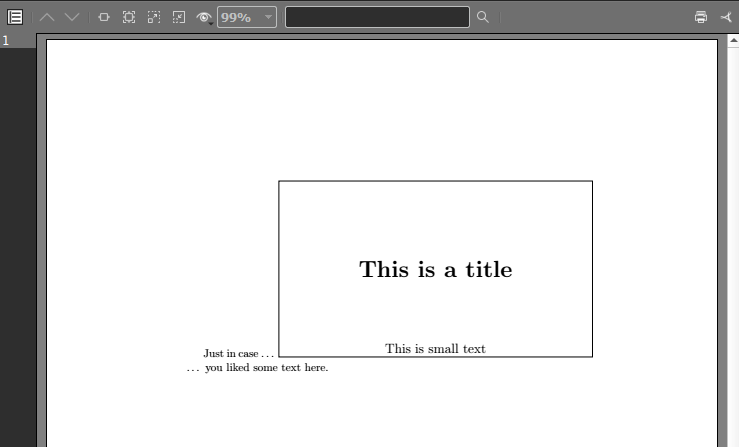
\vboxand\vskipnothing in your code is primitive TeX. I guess you mean standard LaTeX without packages.%at ends of lines or @egreg gets very unhappy